Water Eject Iwatch
Keep your iWatch speaker clear with Water Eject.
MODE
PRESS TO EJECT WATER
Fix My Speaker is a cool tool that helps you clean your phone or tablet’s speakers if they stop working well because they’re dirty.
Imagine you’re playing at the beach and some sand gets into your speaker – that sound might get all muffled. Fix My Speaker uses special sounds to shake out all that dirt and even helps remove water.
So, if your speaker ever sounds funny after you accidentally get it wet, Fix My Speaker can come to the rescue. One awesome feature is the “water eject iWatch” option. It means if your smartwatch falls into the water and the speaker gets filled up, this tool can help clear it out, just like it does for phones.
So, if you ever find your gadget’s sound is not as clear as it should be, Fix My Speaker is like a magic wand for those moments.
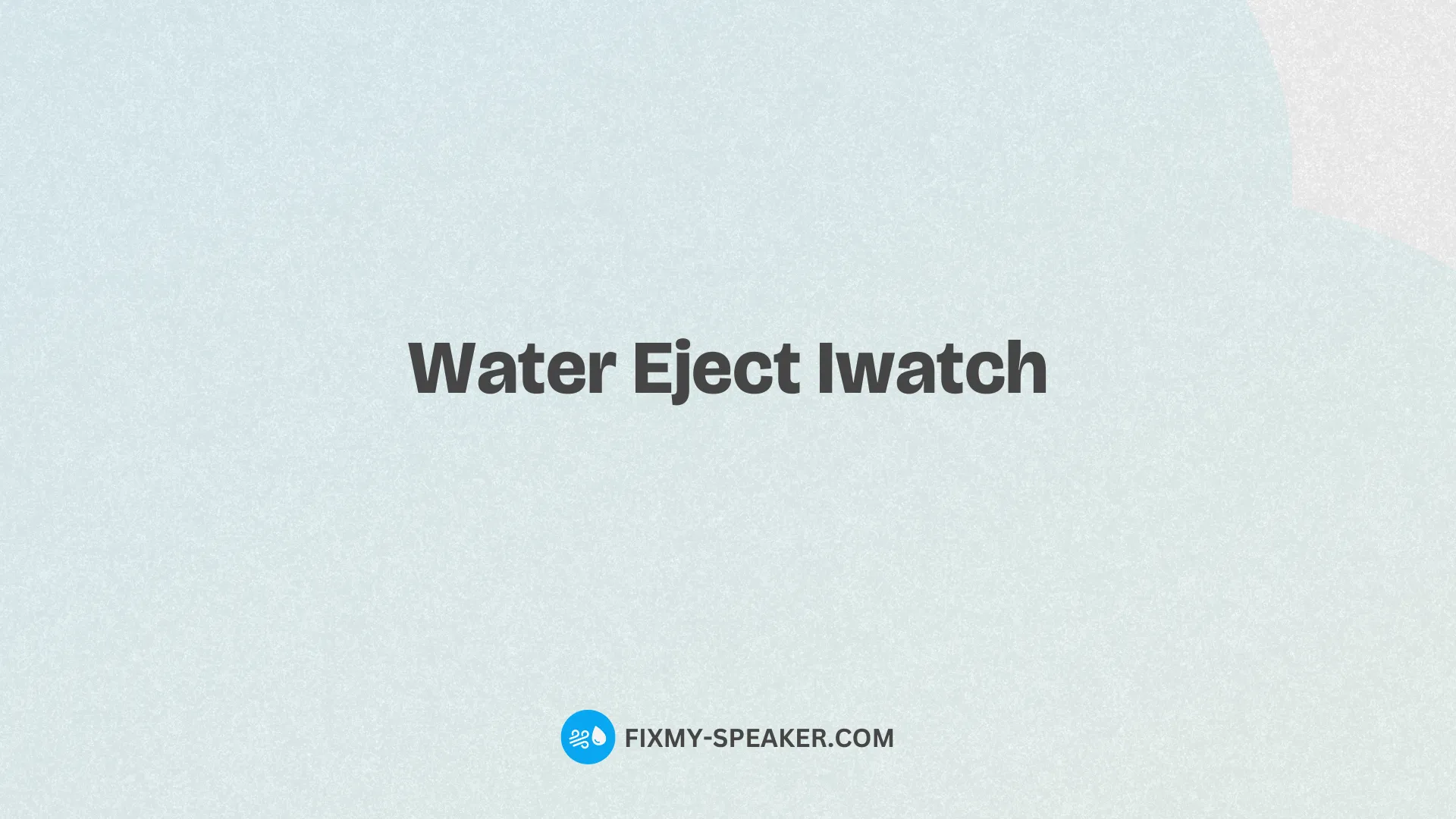
Introduction to Water Ejection from Your iWatch
You love your iWatch, but sometimes it gets a little wet, doesn’t it? Whether it’s from washing your hands, getting caught in the rain, or a splash from the pool, water can find its way into your device. But, don’t worry, the issue of how to safely eject water from your iWatch is something many users face. In this article, we’ll take a look at how Fix My Speaker can become your go-to solution for this very problem.
This tool isn’t just for your phone; it works wonders for all kinds of devices, including your iWatch.
How Does Water Eject iWatch Feature Work
The magic behind getting your iWatch dry and functioning perfectly involves a bit of technology that’s pretty fascinating. Fix My Speaker makes use of sound wave and vibration modes to clear out water. When water gets into your iWatch, it can muffle the sound and even pose a risk to your device’s wellbeing.
By using a series of high and low frequency sound waves, water is propelled out of the speaker. This isn’t just about getting rid of water; dust particles are also shown the door, leaving your speaker clear and the sound quality as good as new.
Benefits of Using Sound Waves to Eject Water from Your iWatch
Why sound waves, you might wonder? The simplicity of sound wave technology to eject water from your iWatch is what makes Fix My Speaker a game-changer. Sound waves are adept at moving water quickly and efficiently, without any need for physical intervention that might harm your device.
Unlike shaking or using heat, which can be risky, sound waves gently encourage water to leave the speaker area, ensuring your device remains in top condition.
Step-by-Step Guide to Using Fix My Speaker for Your iWatch
Getting started with Fix My Speaker to eject water from your iWatch is easy. Once you access the tool, you’ll find two modes at your disposal: sound wave mode and vibration mode.
For best results, it’s advisable to alternate between these modes 2-3 times. If you find that water or dust is still a problem after using both modes, it’s wise to consult a professional service center. However, many users find that these steps are all it takes to get their iWatch back to its best.
Preventive Measures to Keep Your iWatch Safe from Water Damage
While it’s great to know how to eject water from your iWatch, avoiding water damage in the first place is even better.
Here are a few tips: always ensure the crown and buttons are dry before use, and consider the water resistance ratings of your device for different activities. Remember, regular maintenance using Fix My Speaker can keep your iWatch’s speaker clear from not just water but dust accumulation that could affect sound quality over time.
Frequently Asked Questions
How do I activate the water eject feature on my iWatch?
Activating the water eject feature on your iWatch involves a simple process.
First, swipe up from the bottom of the screen to access the Control Center.
Look for the water droplet icon, which signifies the Water Lock mode, and tap on it.
Once you’re ready to eject water from your iWatch’s speaker, turn the digital crown. The device will then emit a series of sounds and vibrations to expel water.
What is the purpose of the water eject feature on the iWatch?
The water eject feature on the iWatch serves a critical purpose – it expels water from the speaker’s cavity after the device is submerged or comes into contact with liquid. This function is paramount for maintaining the speaker’s audio clarity and preventing potential water damage, ensuring your watch remains in optimal condition.
Can I use my iWatch while swimming or taking a shower?
Yes, you can use your iWatch during activities involving water, such as swimming or showering, thanks to its water-resistant capabilities. However, it’s important to activate the Water Lock mode before exposing it to water.
This mode prevents accidental screen touches and activates the water eject feature afterward to clear any trapped moisture. Always refer to the model-specific guidelines regarding water exposure to ensure you’re not exceeding the recommended depth or conditions.
What should I do if the water eject feature doesn’t work on my iWatch?
If the water eject feature fails to work on your iWatch, ensure that you’ve followed the activation steps correctly. Try restarting your watch and repeating the process. If the problem persists, it might indicate a more significant issue with the device’s hardware or software.
In such cases, contacting Apple Support or scheduling a visit to the nearest Apple Store for professional assistance is advisable.