Speaker Clearing Noise
Eliminate speaker noise with our clearing tool.
MODE
PRESS TO EJECT WATER
If your speaker starts making strange sounds, it’s like it’s asking for a little help.
Imagine it got a cold and can’t talk clearly; that’s how a speaker feels when it starts making unclear noises. Fix My Speaker is a handy solution for this.
It’s like a doctor for your speaker. When your speaker starts to sound fuzzy or not right, maybe there’s a bit of dust stuck inside or it’s gotten a bit old and cranky. Fix My Speaker helps by cleaning out all the unwanted noise, making it sound fresh and clear again.
So, if your speaker is ever in trouble and starts making some speaker clearing noise, remember, Fix My Speaker can get it back to playing your favorite tunes nice and clear. It’s a simple and smart way to keep the music flowing smoothly.
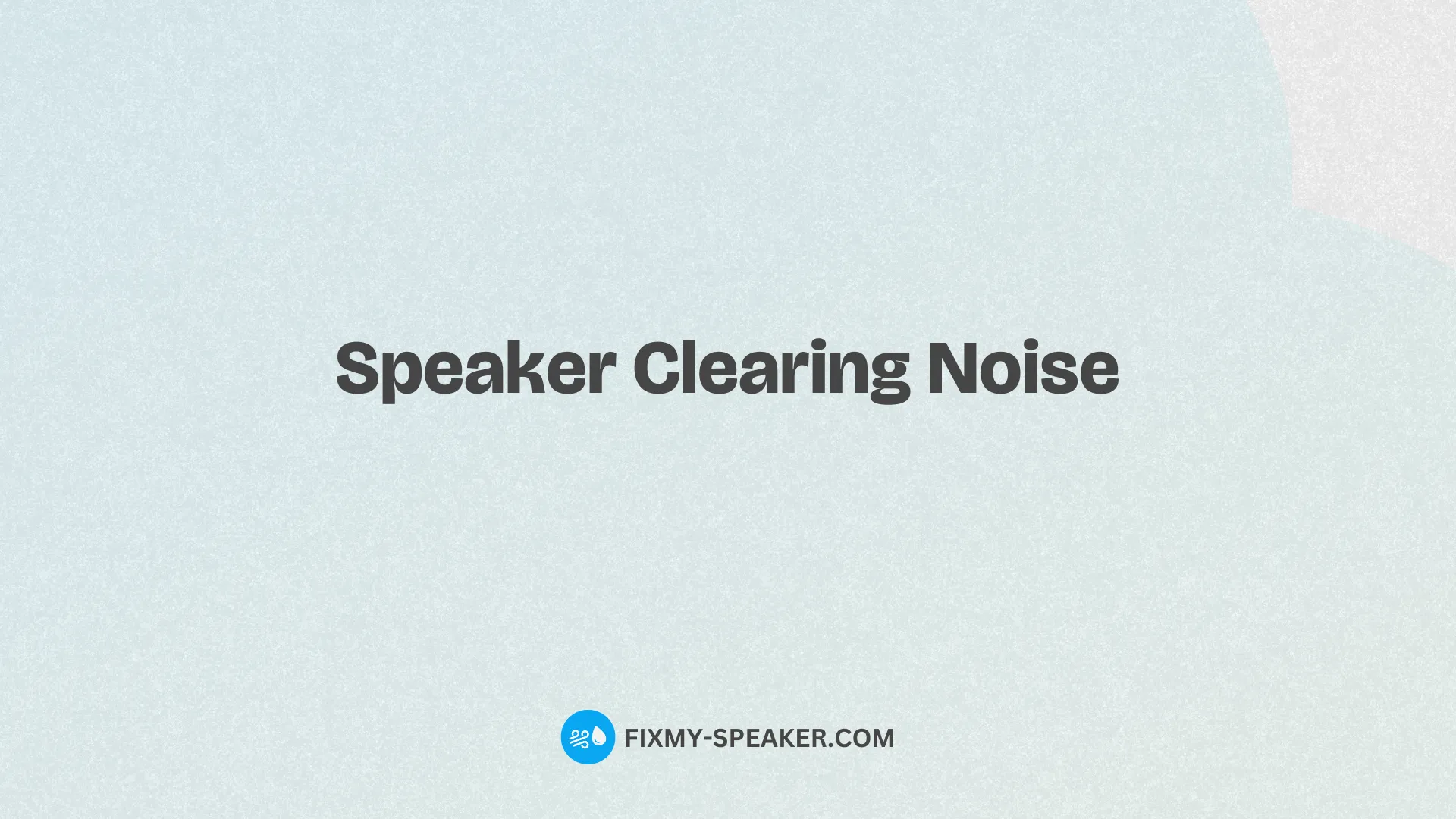
Understanding Speaker Clearing Noise
Let’s dive into what speaker clearing noise is all about. Simply put, it’s a sound or a series of sounds that help remove unwanted particles like water or dust from your device’s speakers.
When these particles get trapped, they can muffle the sound, making your music or calls hard to hear.
But don’t worry, there’s a solution. With the ‘Fix My Speaker’ app, you can use special sounds to clean out your speakers, improving sound quality. This process is safe for all kinds of devices, from phones to smartwatches.
So next time your speaker sounds a bit off, remember, speaker clearing noise might just be what you need.
How Speaker Clearing Noise Works
Now, you might wonder, how does speaker clearing noise actually work? It’s quite fascinating.
The ‘Fix My Speaker’ app generates specific sound waves. These aren’t ordinary sounds; they have the power to shake loose and eject water or dust that’s hiding in your speaker.
Imagine your speaker throwing a mini party, where the unwanted particles are guests that need to leave. There’s a mix of high and low frequencies involved. For the best results, trying out both sound wave and vibration modes in the app might become your new go-to method for keeping your speakers crystal clear.
The Dual Modes of Cleaning
The ‘Fix My Speaker’ app isn’t a one-trick pony. It comes with two cleaning champions: sound wave mode and vibration mode. The sound wave mode is like a gentle breeze that sweeps away dust and water with elegantly crafted sound frequencies.
On the flip side, the vibration mode brings in the heavy machinery, shaking things up to dislodge any stubborn particles.
Using these modes back-to-back forms a dynamic duo that ensures your speaker’s health.
After a couple of rounds, you’ll notice a world of difference in sound clarity. It’s your personal audio rescue team working to keep every note crisp.
Routine Maintenance Tips for Optimal Sound
Keeping your speakers in top condition isn’t just about reacting when things sound muffled. Regular use of speaker clearing noise can prevent issues from arising in the first place.
Think of it as a scheduled clean-up for your device. Incorporating ‘Fix My Speaker’ into your device care routine ensures you’re always ready for an impromptu dance party or a critical conference call. Remember, sound clarity is not just about enjoyment; it’s also about maintaining effective communication.
A well-maintained speaker is a key to clear sound, and tools like ‘Fix My Speaker’ are your best ally in this mission.
What to Do When Speaker Clearing Noise Isn’t Enough
As amazing as speaker clearing noise is, there are times when it might not solve all your problems. If you’ve tried using the sound wave and vibration modes on your device without success, it could be a sign of a more serious issue.
This doesn’t mean it’s time to panic. Instead, see it as an opportunity to consult a professional. Taking your device to a service center can ensure any underlying issues are addressed.
It’s better to be safe and let an expert take a look.
Plus, catching problems early can save you from bigger headaches down the road. So, don’t hesitate to seek help if you need it.
Frequently Asked Questions
What causes noise in speakers and how can it be cleared?
Noise in speakers often results from loose connections, interference from other devices, or internal damage. Clearing speaker noise usually involves checking and securing connections, moving the speaker away from potential sources of interference, and, if necessary, seeking professional repair to address any internal issues.
Can DIY methods effectively reduce speaker clearing noise?
Yes, DIY methods can significantly reduce or eliminate speaker noise.
Techniques such as repositioning the speaker, ensuring cable connections are secure and free from damage, and using ferrite beads to minimize electromagnetic interference can be quite effective for speaker noise reduction.
How often should I perform maintenance to prevent speaker noise?
Regular maintenance, such as ensuring connections are tight, dusting the speaker and its components, and keeping the device away from moisture or extreme temperatures, should be performed every few months to reduce the risk of speaker noise.