Iphone Speaker Cleaner
Eject Water and Dust from iPhone
MODE
PRESS TO EJECT WATER
Fix My Speaker is a super cool tool that helps make your phone’s speaker sound like new again. Imagine your speaker is like a tiny music box, but sometimes, bits of dust and little crumbs can get inside and muffle the music. Fix My Speaker acts like a gentle breeze, helping to push out those unwanted bits without needing to open your phone.
It’s really helpful, especially when you want your favorite songs or videos to sound clear.
For those with iPhones, using an iPhone speaker cleaner feature from this tool can make a big difference. It’s like giving your phone a mini spa day, ensuring every tune it plays is crisp and enjoyable.
Remember, keeping your phone’s speaker clean not only makes sounds better but can also extend the life of your phone.
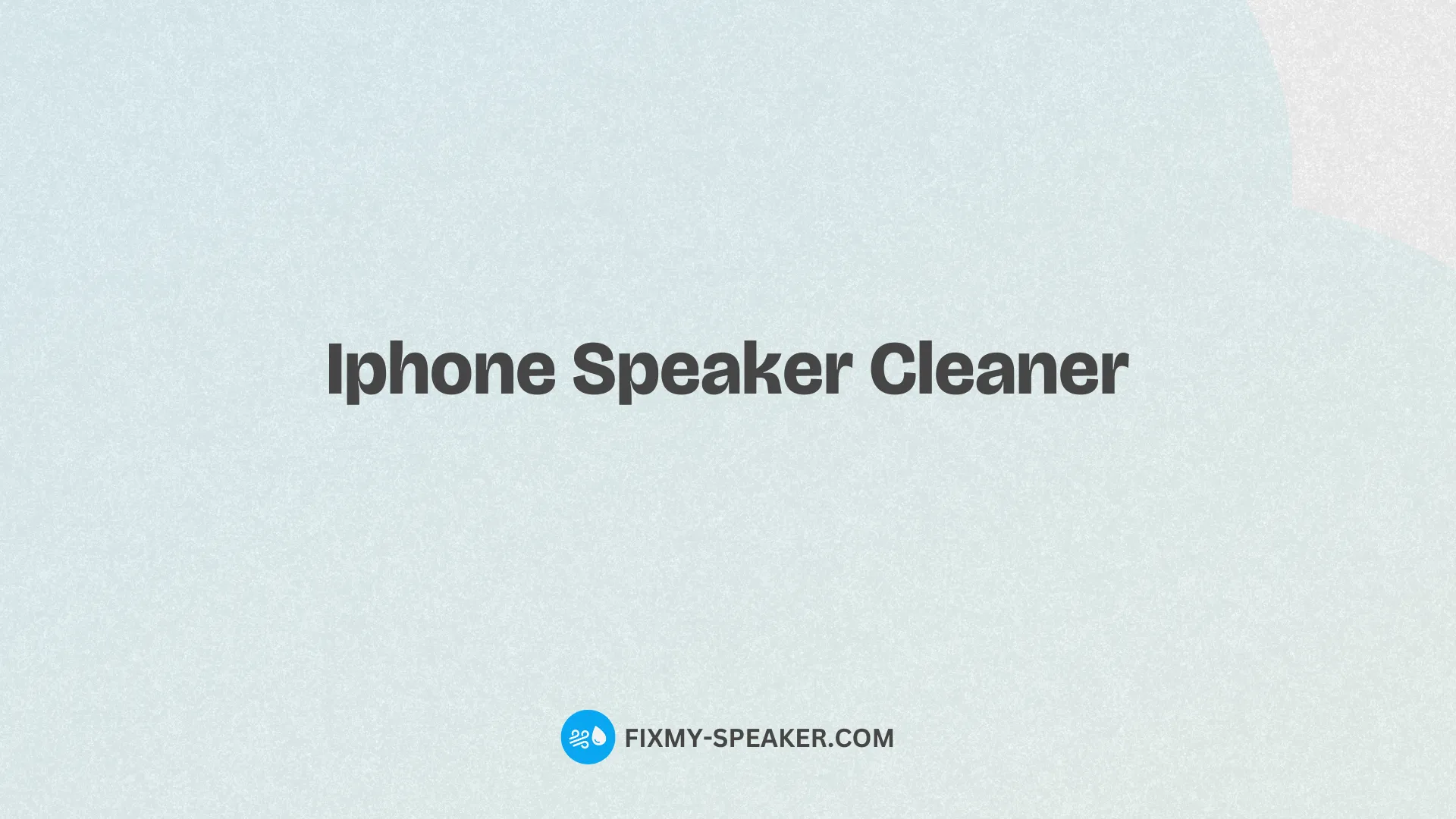
Why You Need an iPhone Speaker Cleaner
Think about all the places your iPhone has been with you.
From sandy beaches to moist bathrooms, your iPhone’s speaker can trap water, dust, and debris, leading to muffled sound quality. Here’s where an iPhone speaker cleaner comes into play. Fix My Speaker is an innovative online tool designed to clear those unwanted guests from your iPhone’s speaker, ensuring your audio comes out crisp and clear.
The convenience of having such a tool at your fingertips can truly enhance your device’s longevity and audio performance.
The Science Behind Fix My Speaker
Fix My Speaker uses a sophisticated method to clean your iPhone’s speaker. By employing sound wave technology, it targets water and dust trapped in your speaker.
How? It sends different frequencies of sound waves – from high to low – through the speaker, creating vibrations that gently shake off water and dust particles. The process is safe for your device, ensuring no harm while effectively refreshing your speaker’s sound.
It’s a smart way to keep your iPhone in top condition.
Modes of Cleaning: Sound Wave vs Vibration
Fix My Speaker offers two distinct cleaning modes. The Sound Wave Mode is perfect for ejecting minute water droplets and dust by using varied sound frequencies.
It’s like having a miniature sonic cleaner for your iPhone speaker. Then there’s the Vibration Mode, which takes a different approach by using physical vibrations to dislodge stubborn particles. This mode can be particularly useful for instances where dust has compacted over time.
Using both modes in sequence, 2-3 times, assures a thorough clean, making your listening experience as good as new.
When to See a Professional
While Fix My Speaker is effective in most cases, there are times when a professional’s touch is needed. If after using both the Sound Wave and Vibration modes your iPhone speaker still sounds under the weather, it might be time to visit a service center. This could indicate a deeper issue that software alone can’t resolve.
Remember, maintaining your iPhone includes recognizing when to call in experts, ensuring your device remains in optimal condition.
Frequently Asked Questions
What is the best way to use an iPhone speaker cleaner?
When utilizing an iPhone speaker cleaner, it’s crucial to follow the cleaner’s instructions precisely. Typically, you’ll start by gently brushing away any visible debris. For more thorough cleaning, use a solution or foam designed for electronic devices, applying it carefully to avoid moisture entering the speaker.
How often should I clean my iPhone speakers for optimal performance?
The frequency of cleaning depends on your usage and environment. In general, cleaning your iPhone speakers every 1-2 months is recommended to maintain sound quality and prevent blockages. However, if your phone is regularly exposed to dusty or dirty environments, consider cleaning it more frequently.
Can using an iPhone speaker cleaner improve my phone’s sound quality?
Yes, regularly cleaning your iPhone’s speakers with a suitable cleaner can significantly improve sound quality. Dust, lint, and other particles can accumulate over time, muffling audio output. Removing these obstructions can restore clarity and volume to your device’s audio.
Are there any household items I can use as an iPhone speaker cleaner?
While specialized cleaners are recommended, in a pinch, you can use a soft-bristled brush or a dry, lint-free cloth to gently remove debris. Avoid inserting anything into the speaker grille that could push dirt deeper or damage the components.