Water Eject iPhone
Clean water from iPhone speaker
MODE
PRESS TO EJECT WATER
If your phone ever gets wet and starts sounding funny, like when your favorite song doesn’t play right or your friend’s voice sounds muffled during a call, there’s a cool tool called Fix My Speaker. It’s specially made to help your phone’s speaker sound clear again. Imagine your phone took a little swim and now it doesn’t sound as good as it used to.
By using Fix My Speaker, which cleverly uses sound waves, you can shake the water right out of your phone’s speaker. It’s like giving your phone a mini shake-off to get rid of water without having to open it up. For iPhone users, there’s also a handy feature called water eject iPhone, which works magic to push the water out of your iPhone’s speaker, making it sound good as new.
So, if your phone’s speaker ever gets wet and doesn’t sound right, you know exactly what to do to fix it!
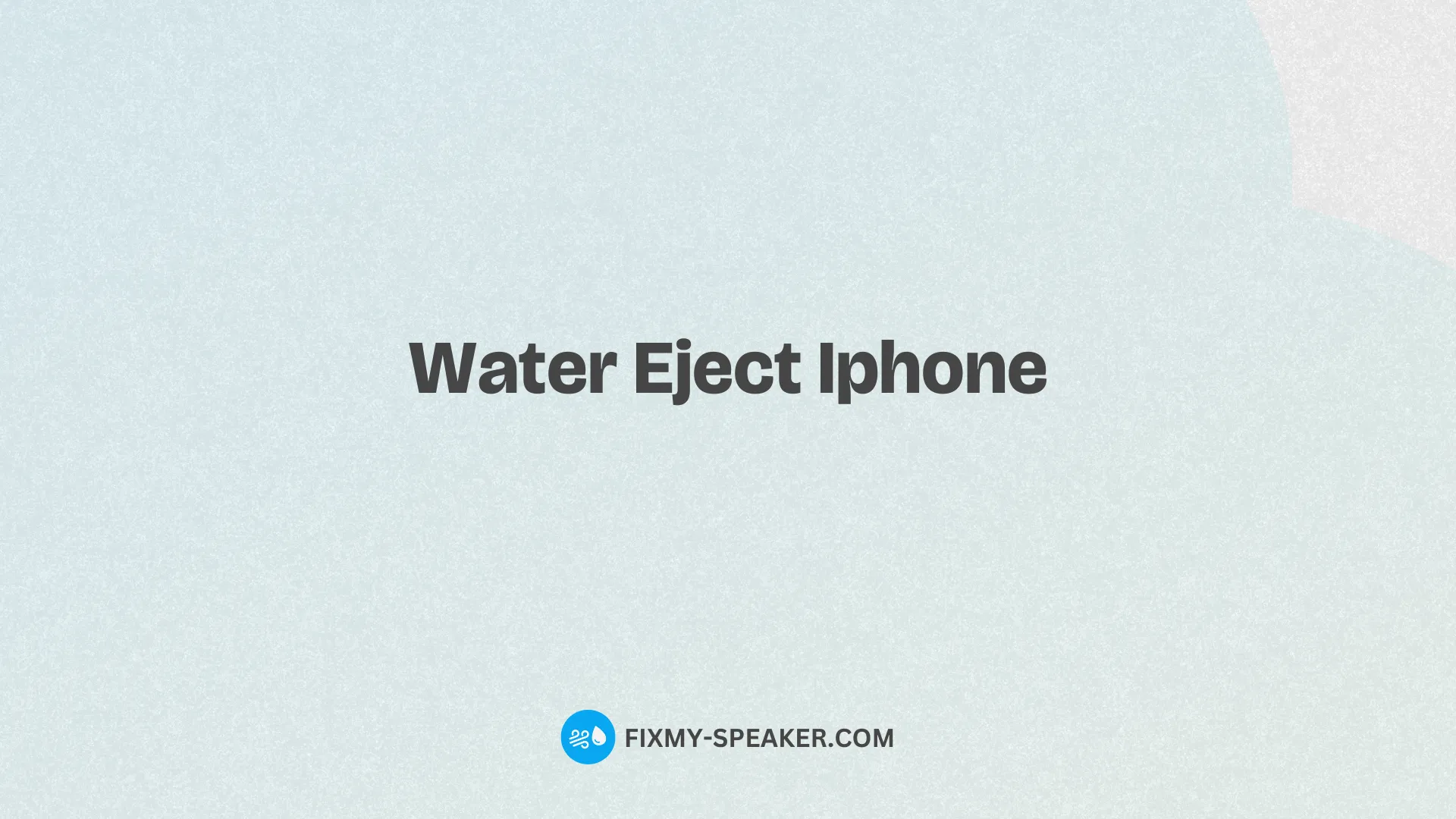
Understanding the Need for Water Ejection from Your iPhone
If you’ve ever accidentally dropped your iPhone in water, you know the panic that follows. Water and electronic devices don’t mix, and the immediate concern is to save your phone from lasting damage. That’s where the concept of water eject comes in handy for iPhone users.
This process involves removing any trapped water from your device’s speakers, ensuring they continue to work correctly. Given that iPhones are a vital part of our daily lives, keeping them in top-notch condition is essential.
The water eject iPhone feature can be a real lifesaver, preserving the functionality and longevity of your phone.
How Does the Water Eject Feature Work on iPhone
When it comes to getting water out of your iPhone, the technology behind it is quite fascinating. The water eject iPhone process utilizes sound wave technology to push water out of the speaker grilles. By playing a specific sound or tone that generates vibration at a frequency designed to expel water, it ensures that your device dries out efficiently without causing any damage.
This innovative approach is essential for maintaining your iPhone’s sound quality and overall performance after it comes into contact with water.
The Benefits of Using Fix My Speaker for Your iPhone
While the iPhone does have some level of water resistance, accidents happen, and water can still find its way into places it shouldn’t. That’s where Fix My Speaker comes into play.
Not only does it offer a precise solution for the water eject iPhone issue, but it also goes beyond by cleaning dust from your speakers. This means clearer sound and an enhanced listening experience.
By using sound waves and vibrations effectively, Fix My Speaker ensures that your iPhone remains in perfect working condition, free from the muffled audio that trapped moisture can cause.
Step-by-Step Guide to Ejecting Water from Your iPhone
Ejecting water from your iPhone using Fix My Speaker is a straightforward process. Firstly, visit the website and select the water eject option suitable for your device. The app then guides you through choosing either sound wave mode or vibration mode, based on your preference.
Using both modes two to three times is recommended for optimal results. This method is safe, easy, and efficient, ensuring that your device stays healthy and moisture-free. If, in any case, the water problem persists, it’s advisable to seek professional help.
Frequently Asked Questions
How do I use the water eject feature on my iPhone?
To utilize the water eject feature on your iPhone, you can either employ Siri by saying, ‘Hey Siri, water eject,’ or access the Control Center if you have added the Water Eject shortcut.
This functionality helps remove water from your iPhone’s speakers by emitting a specific sound frequency.
What models of iPhone support the water eject command?
The water ejection capability is not officially supported as a built-in feature by Apple on iPhones. However, third-party apps available on the App Store and shortcuts created by users in the Shortcuts app can provide similar functionality, and these should work on most iPhone models running recent iOS versions.
Is it safe to use the water eject function on my iPhone?
Using the water eject feature through third-party apps or shortcuts is generally considered safe.
It is designed to emit sound at a frequency that helps expel water from the speaker grills without harming the device.
However, if the iPhone is exposed to significant amounts of water, it is recommended to seek professional assistance.
Can the water eject process fix water damage on my iPhone?
While the water eject feature can aid in removing water from the speakers, it doesn’t guarantee a fix for any water damage your iPhone may have suffered. It’s specifically aimed at expelling trapped water in the speakers.
For extensive water exposure, consulting a professional repair service is advisable.