Laptop Speaker Cleaner
Enhance sound clarity with our laptop speaker cleaner.
MODE
PRESS TO EJECT WATER
Fix My Speaker is a helpful tool for anyone who’s having trouble with their computer’s sound. Imagine you’re listening to your favorite song or watching a cool video, but the sound is not clear.
It might be because tiny bits of dust or dirt are blocking your computer’s speakers.
This is where Fix My Speaker shines. It helps shake off that pesky dust without you needing to open your computer. One handy tip is to use a laptop speaker cleaner.
This can help clean your speakers safely and improves the sound, making your music or videos sound crystal clear again.
With Fix My Speaker, enjoying your favorite tunes and videos without any annoying sound issues becomes easy peasy!
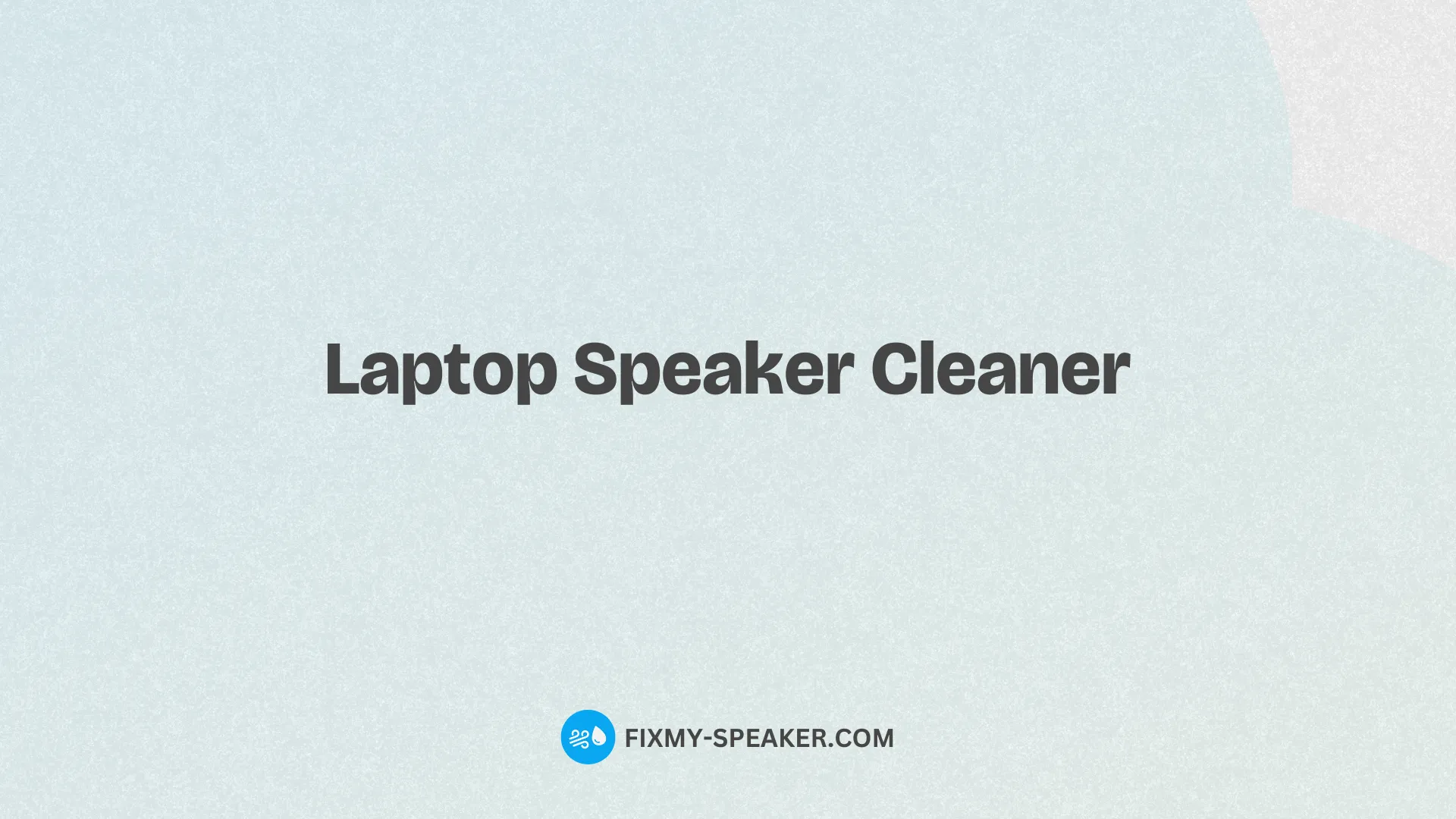
Why You Need a Laptop Speaker Cleaner
Imagine you’re excited to watch a movie on your laptop, but the sound coming from the speakers is muffled or crackling. The reason could be trapped dust or even water if you’ve accidentally spilled some liquid.
This is where a laptop speaker cleaner comes in handy. It helps clear out all that unwanted stuff from your speakers, making them sound brand new. Not only does it improve audio quality, but it also extends the life of your laptop speakers.
So, having a tool like Fix My Speaker can save you a lot of trouble and ensure you get the best sound experience from your device.
How Fix My Speaker Clears Your Laptop Speakers
Fix My Speaker is not just any speaker cleaner.
It uses advanced sound wave technology to tackle the problem at its root.
By generating a range of sound waves, from high to low frequency, it effectively shakes loose and ejects water and dust hiding in your speaker’s nooks and crannies. The best part? It does this without any physical intervention, reducing the risk of damage to your laptop.
Two modes are available for you to use: sound wave mode for deep cleaning and vibration mode for a gentle but effective cleanse. This way, you get to choose the best cleaning method based on your laptop’s condition.
Easy Steps to Use Fix My Speaker
Using Fix My Speaker as your laptop speaker cleaner is as easy as pie.
You don’t need any special skills or tools.
Just go to the website, select the sound wave or vibration mode, and press play. The sound waves generated by the app will start the cleaning process.
For best results, it’s recommended to repeat the process 2-3 times. Remember, if the sound doesn’t improve after using both modes, your laptop might need professional attention.
However, in most cases, Fix My Speaker will breathe new life into your laptop speakers.
Benefits of Regularly Cleaning Your Laptop Speakers
Just like any other part of your laptop, speakers need regular care too.
Regular use of a laptop speaker cleaner like Fix My Speaker not only ensures crisp and clear sound but can prevent potential damage caused by dust and moisture buildup.
Furthermore, it can save you money in the long run by avoiding costly repairs or speaker replacements. Plus, listening to music, watching movies, or attending video calls with clear audio can significantly improve your laptop experience. So, make cleaning your speakers a part of your regular laptop maintenance routine.
Tips for Maintaining Your Laptop Speakers
Apart from using a laptop speaker cleaner, there are simple habits you can develop to keep your speakers in top shape. Always keep liquids away from your laptop to prevent accidental spills. If you’re using your laptop in a dusty environment, consider using a protective cover.
Moreover, regular cleaning sessions with Fix My Speaker will ensure your speakers remain clear and functional. Remember, taking care of your laptop speakers is not just about cleaning them once they’re already clogged; it’s about preventing the problem from happening in the first place.
Frequently Asked Questions
What is the best way to use a laptop speaker cleaner?
Using a laptop speaker cleaner effectively starts with turning off your device and lightly applying the cleaner according to the instructions on the product label.
It’s crucial to avoid over-wetting the surface and to use a gentle, circular motion to remove dust and debris.
Can I make a DIY laptop speaker cleaner at home?
Absolutely! A simple DIY laptop speaker cleaner can be made by mixing equal parts of distilled water and isopropyl alcohol.
Use a soft, lint-free cloth to apply the mixture gently onto the speaker grills. Remember, the key is to dampen the cloth slightly without soaking it.
How often should I clean my laptop speakers?
The frequency of cleaning depends on usage and environment, but generally, giving your laptop speakers a light cleaning every month and a more thorough cleaning every three to six months is recommended to keep them in top condition.