Clean My Iphone Speakers
Refresh your sound: clean your iPhone speakers today.
MODE
PRESS TO EJECT WATER
Fix My Speaker is a cool tool that helps when your phone’s speaker isn’t working right.
Imagine you’re trying to listen to music, but it sounds fuzzy or not clear. That’s when you might think, “I need to clean my iPhone speakers.” Fix My Speaker helps with this by using sound to help push out dust or anything stuck in your speaker.
It’s like giving your speaker a little shake to get rid of crumbs. By doing this, your music and calls can sound clear again. It’s a simple and smart way to take care of your phone’s sound without needing fancy tools.
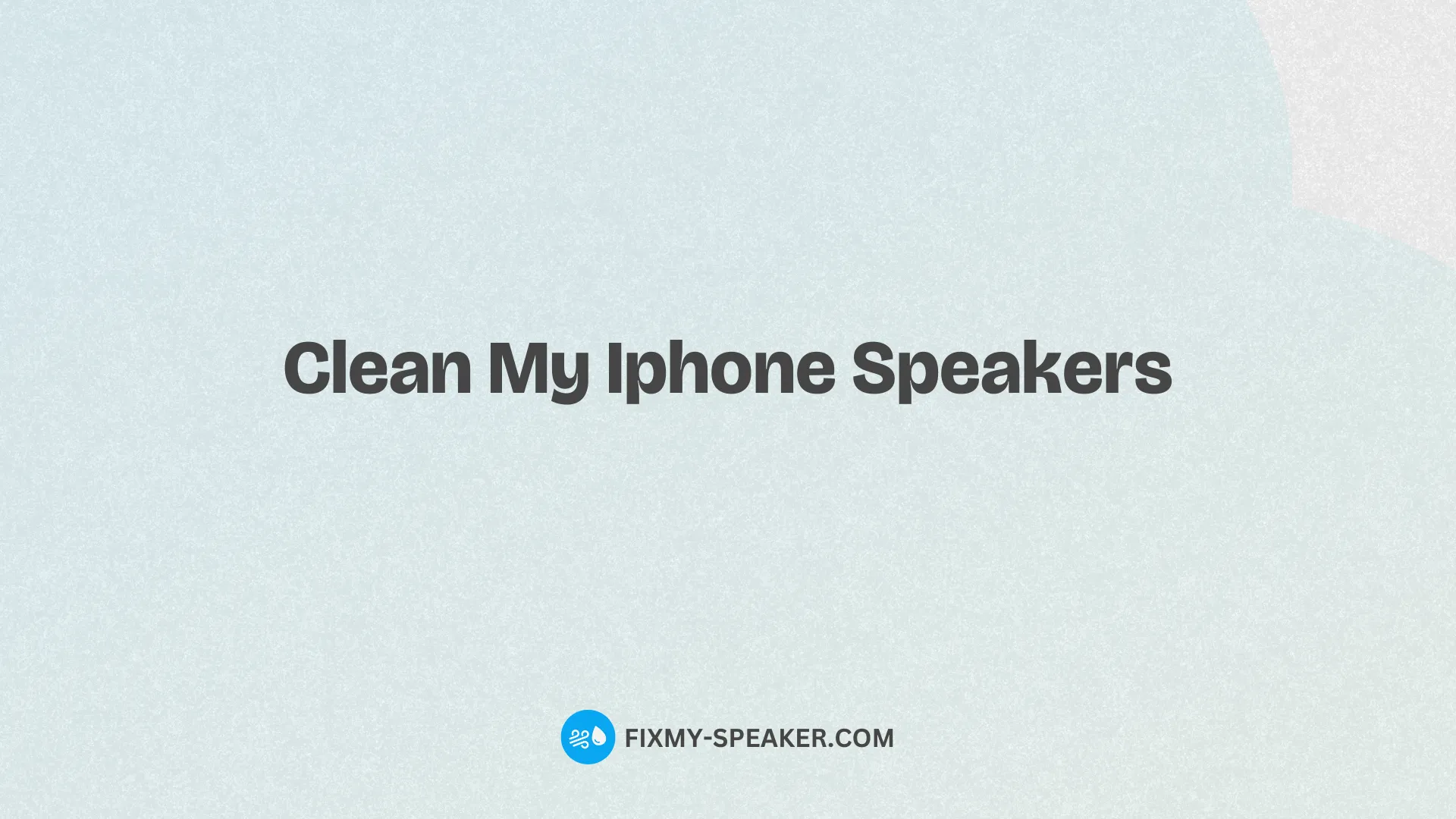
Understanding the Importance of Clean iPhone Speakers
Keeping the speakers of your iPhone clean is critical for maintaining sound quality and ensuring your device functions as it should. Over time, the speakers can accumulate dust and even water if you’re not careful, which can lead to muffled audio or, worse, damage that requires costly repairs.
It’s not just about audio quality, though; it’s also a matter of hygiene. Ensuring your iPhone speakers are clean contributes to the overall cleanliness of your device, which is something you handle daily.
How to Safely Clean Your iPhone Speakers
When it comes to cleaning your iPhone speakers, the key is to be gentle and careful. Start by using a soft, dry, lint-free cloth to wipe away any dust or debris on the surface. Avoid using liquids or harsh cleaning solutions directly on the iPhone, as this could cause more harm than good.
For more stubborn debris lodged in the speaker grills, a soft-bristled brush can help gently remove these particles without causing damage to the speakers.
Utilizing ‘Fix My Speaker’ for Efficient Cleaning
For a more thorough cleaning, especially when dealing with water in your iPhone speakers, employing an online tool like ‘Fix My Speaker’ can be a game changer. This app uses innovative sound wave technology to help eject water and dust from your iPhone speakers.
With modes tailored for sound wave and vibration cleaning, it’s a comprehensive solution that enhances traditional cleaning methods. Just remember, using ‘Fix My Speaker’ a couple of times can significantly improve your speaker’s condition, making your audio clear once again.
Regular Maintenance is Key
Understanding how to clean your iPhone speakers is important, but incorporating these practices into regular maintenance can prevent many issues from arising in the first place.
Keeping your speakers clear of obstructions not only enhances audio quality but can also extend the life of your device.
Remember to check and clean your iPhone speakers regularly, especially after exposure to environments that could introduce dust or moisture into your phone.
What to Do When DIY Cleaning Isn’t Enough
While tools like ‘Fix My Speaker’ and DIY cleaning techniques are usually effective, there are times when professional help might be necessary. If, after attempting to clean your iPhone speakers, you notice the audio quality is still compromised, it might be time to visit a service center.
Specialists can offer a more thorough cleaning or diagnose other issues that might not be solvable through cleaning alone. Often, catching these problems early can save you time and money in the long run.
Frequently Asked Questions
What is the safest way to clean my iPhone speakers?
To safely clean your iPhone speakers, first turn off your device and remove any cables. Use a soft, dry, lint-free cloth to gently wipe the exterior of the speaker grills.
Avoid using sharp objects or liquids, as they can damage the speaker components. For stubborn dirt, a soft-bristled brush can be used to carefully dislodge debris. Remember, every cleaning session should be gentle to prevent any harm.
Can I use compressed air to clean my iPhone speakers?
While compressed air can be effective for cleaning various gadgets, it’s not advisable for iPhone speakers. The force of the air can potentially damage the delicate components inside.
Instead, opt for a soft-bristled brush to lightly brush away any dirt.
This method ensures you remove debris without risking internal harm to your device.
How often should I clean my iPhone speakers for optimal performance?
The frequency of cleaning depends on your usage and environment. If your iPhone is regularly exposed to environments with a lot of dust or lint, consider cleaning the speakers every few months.
However, for most users, cleaning once or twice a year should suffice to maintain optimal performance.
Listening for any distortions in sound quality can also be a good indicator that it’s time for a clean.