Clean Your Speaker
Eject water and dust from your speaker
MODE
PRESS TO EJECT WATER
Fix My Speaker is a cool tool for people who want to make their speakers sound better. Sometimes, dust and little bits of stuff can get inside the speakers and mess up the sound.
This tool helps you fix that without having to take your speaker apart. It’s like giving your speaker a mini-checkup to make sure it works right.
One good tip is to clean your speaker gently to get rid of any dust or dirt.
That way, your music sounds clear and lively again. It’s an easy and safe way to help your speaker sound its best so you can enjoy listening to your favorite songs.
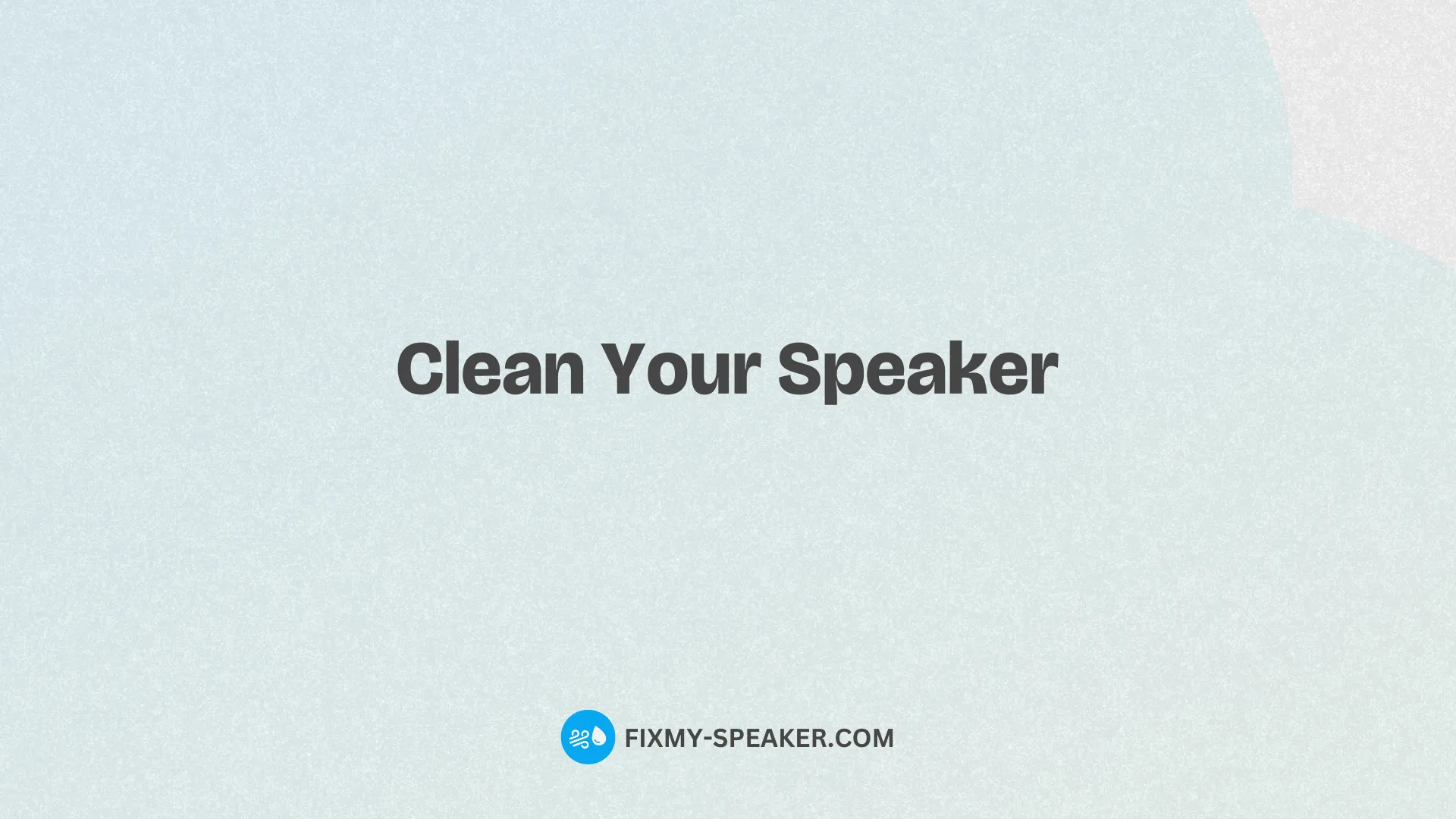
Why You Should Regularly Clean Your Speaker
Cleaning your speaker is crucial not just for good sound quality, but also for the longevity of your device.
Over time, speakers, whether in phones, laptops, or any other devices, collect dust and can retain moisture.
This can lead to muffled sound quality and, in worse cases, damage the speaker itself. Regular cleaning ensures that your speaker functions well and provides the crisp, clear sound you love. With devices like ‘Fix My Speaker,’ you can easily remove dust and eject water, making the process simpler and more efficient.
How ‘Fix My Speaker’ Can Help
‘Fix My Speaker’ is a game-changer for ensuring your speakers are clean and free from moisture. This online tool uses innovative sound wave technology to dislodge water and dust particles that may be trapped within your speaker.
By utilizing different frequencies of sound waves, ‘Fix My Speaker’ can effectively dry out your speaker, improving sound quality. Not just limited to phone speakers, the tool works wonders on laptops, AirPods, smartwatches, and more.
When you clean your speaker with ‘Fix My Speaker,’ you’re taking a significant step towards maintaining your device in top condition.
The Dual Modes of Cleaning
Understanding the best way to clean your speaker can be tricky, but ‘Fix My Speaker’ simplifies it with two effective modes: Sound Wave Mode and Vibration Mode. Sound Wave Mode uses diverse sound waves at varying frequencies to shake loose and expel any trapped water or dust. On the other hand, Vibration Mode uses gentle oscillations to remove stubborn particles.
For the best results, it’s recommended to cycle through both modes 2-3 times.
This dual approach ensures a thorough clean and maintains your speaker’s sound clarity.
When to Seek Professional Help
Despite your best efforts to clean your speaker using tools like ‘Fix My Speaker,’ there may be times when professional help is necessary. If, after multiple attempts with both Sound Wave and Vibration Modes, you find that your speaker’s performance hasn’t improved, it’s wise to consult a service center.
Sometimes, the issue could be more complex than simple dust or water retention.
Seeking professional help ensures any underlying problem is addressed, preventing potential long-term damage to your device.
Maintaining Your Device Post-Cleaning
After successfully using ‘Fix My Speaker’ to clean your speaker, it’s important to take proactive steps to maintain the cleanliness and functionality of your device.
Regularly check your speakers for any accumulation of dust or moisture, especially after exposure to environments that could contribute to this. Additionally, practicing good device hygiene can prolong the effective lifespan of your speakers and ensure that they continue to produce the high-quality sound you expect.
Frequently Asked Questions
What is the best way to clean your speaker without causing damage?
To safely clean your speaker, begin by gently dusting the exterior with a soft, dry microfiber cloth to remove surface dust. For more stubborn grime, slightly dampen the cloth with water or a mixture of water and mild soap. Make sure to wring out excess moisture to avoid any liquid entering the speaker components.
It’s important to avoid abrasive cleaners or solvents that could harm the speaker’s surfaces.
Can I use household items to clean my speaker?
Yes, household items can be effective for cleaning your speaker. A soft-bristled toothbrush can dislodge debris from grilles, while a microfiber cloth is excellent for wiping down exteriors without scratching them.
For nooks and crannies, a dry or slightly dampened Q-tip can be very helpful. Always ensure minimal moisture to prevent damage.
How often should you clean your speaker to maintain its performance?
Regular cleaning is advised to maintain your speaker’s performance and longevity. A thorough cleaning every 3 to 6 months is recommended, but this may vary depending on the environment it’s in. Speakers in dustier settings or those used outdoors may require more frequent attention to avoid buildup that could impede sound quality.