Apple Speaker Cleaner
Keep your Apple speakers crystal clear!
MODE
PRESS TO EJECT WATER
If your speaker sounds funny and not clear, like when your music doesn’t play well, Fix My Speaker can help. Imagine your speaker fell into water, or maybe it’s just old and dusty. Fix My Speaker is like a superhero for speakers.
It works by using certain sounds to shake out any water or dust. Now, if you have an Apple speaker, you might wonder how to clean it without harm. That’s where an apple speaker cleaner comes in handy.
It’s a safe way to make sure your Apple speaker sounds as good as new without messing it up. So, next time your speaker isn’t working right, remember there are cool and safe ways to fix it and keep your music sounding great.
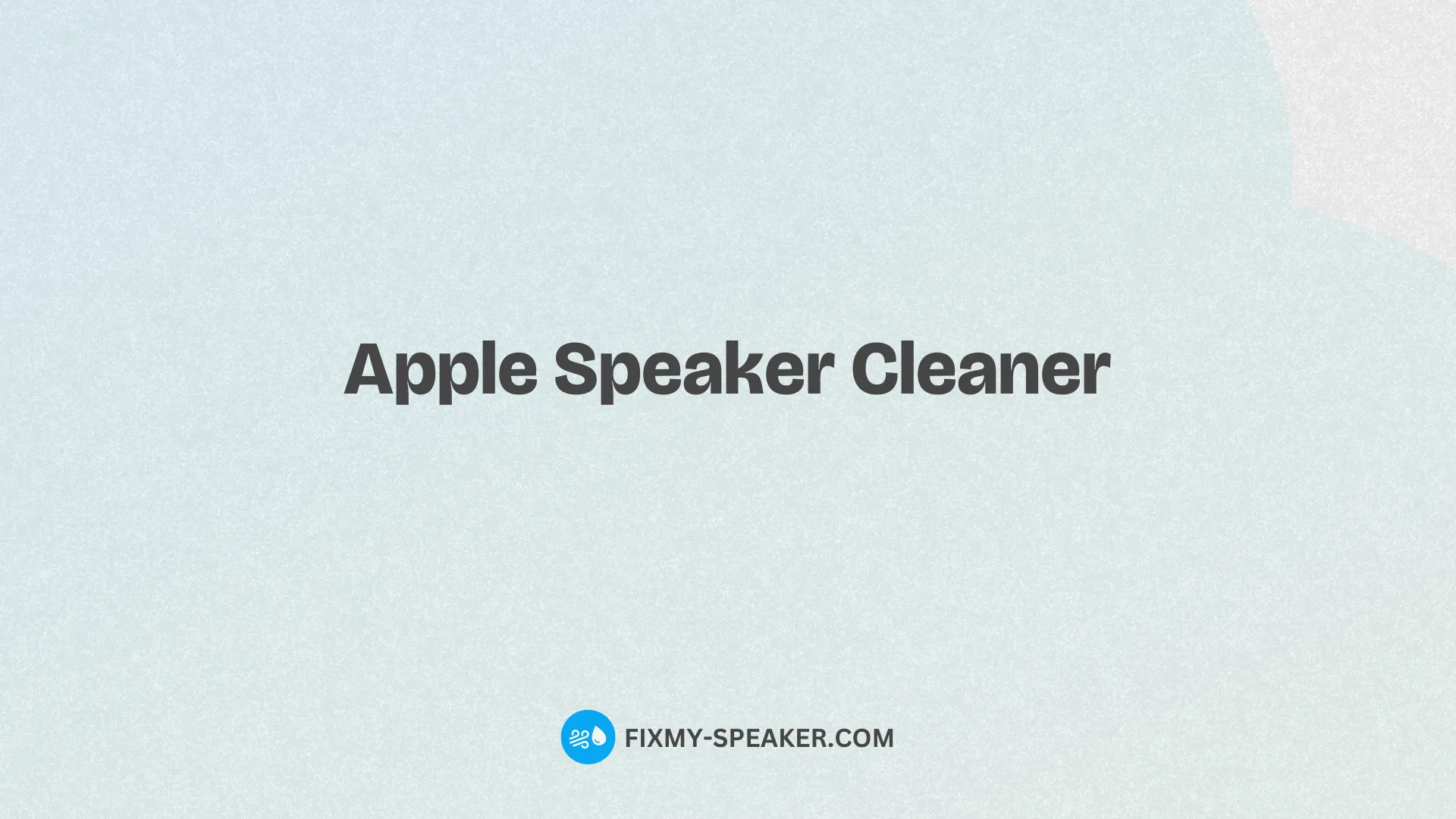
Why Apple Speakers Need Special Care
Apple products are known for their quality and longevity. However, like any tech device, speakers, including those on iPhone, iPad, and MacBooks, can accumulate dust and water over time. This can affect sound quality and lead to potential damage.
Regular cleaning ensures your device remains in top-notch condition, delivering clear and crisp sound. An apple speaker cleaner like Fix My Speaker can be a great tool in maintaining the pristine condition of your Apple device.
How Fix My Speaker Breathes Life Into Your Apple Device
Fix My Speaker is a user-friendly online application designed to help eject water and eliminate dust from your speakers. Whether it’s your MacBook’s speaker that’s filled with dust or your iPhone’s speaker that has water trapped inside, Fix My Speaker can tackle both. Its sound wave technology is effective for all Apple devices, ensuring that every note and tone is crystal clear.
It’s as simple as selecting the right mode and letting the app work its magic.
Unique Modes for Pristine Apple Speaker Maintenance
The beauty of Fix My Speaker lies in its versatility. With two modes, sound wave and vibration, the app offers a comprehensive cleaning method.
The sound wave mode uses a variety of frequencies to shake loose water and dust, perfect for delicate Apple hardware.
Vibration mode takes a more physical approach, providing an additional layer of cleanliness. It’s advisable to alternate between these modes to achieve the best result for your Apple speaker.
When to Opt for Professional Help
While Fix My Speaker is an excellent tool for basic maintenance, certain situations require professional attention. If after using both the sound wave and vibration modes your Apple speaker’s sound quality hasn’t improved, it might be time to visit a service center. It’s important to recognize when DIY solutions like an apple speaker cleaner can help and when to seek expert assistance.
Frequently Asked Questions
What is the best way to use an Apple speaker cleaner?
For optimal results, start by gently wiping the exterior of your Apple speaker with a soft, lint-free cloth to remove surface dust. Then, utilize a specialized Apple speaker cleaner, formulated to safely dissolve and remove grime without damaging the speaker components.
Always follow the instructions on the cleaner for safe and effective use.
Can I make a homemade cleaner for my Apple speaker?
While there are homemade solutions, it’s crucial to proceed with caution.
A mixture of distilled water and white vinegar in equal parts can serve as a gentle cleaning solution. However, never apply the liquid directly to the speaker. Instead, lightly dampen a microfiber cloth with the solution and carefully clean the speaker’s surface.
Testing a small, inconspicuous area first is always recommended.
How often should I clean my Apple speaker with a cleaner?
The frequency depends on your usage and environment. For speakers in high-traffic areas or used outdoors, a monthly cleaning can keep your device in prime condition. For less exposed speakers, cleaning every three to six months is generally sufficient.
Using an Apple speaker cleaner as part of your regular maintenance routine ensures longevity and optimal performance.