Galaxy Watch Eject Water
Keep your Galaxy Watch water-free with ease.
MODE
PRESS TO EJECT WATER
Have you ever had a speaker that stopped working well because it got wet? It can happen to anyone, even with gadgets like the Galaxy Watch. Imagine your watch gets wet and the sound starts acting funny.
There’s actually a cool feature for this problem called “Galaxy Watch eject water.” This helps get the water out of your watch so the speaker can work properly again. It’s like giving your watch a quick fix to make sure it can play sounds clearly, without any trouble.
Remember, taking care of your gadgets and knowing these helpful features can make them last longer and work better for you.
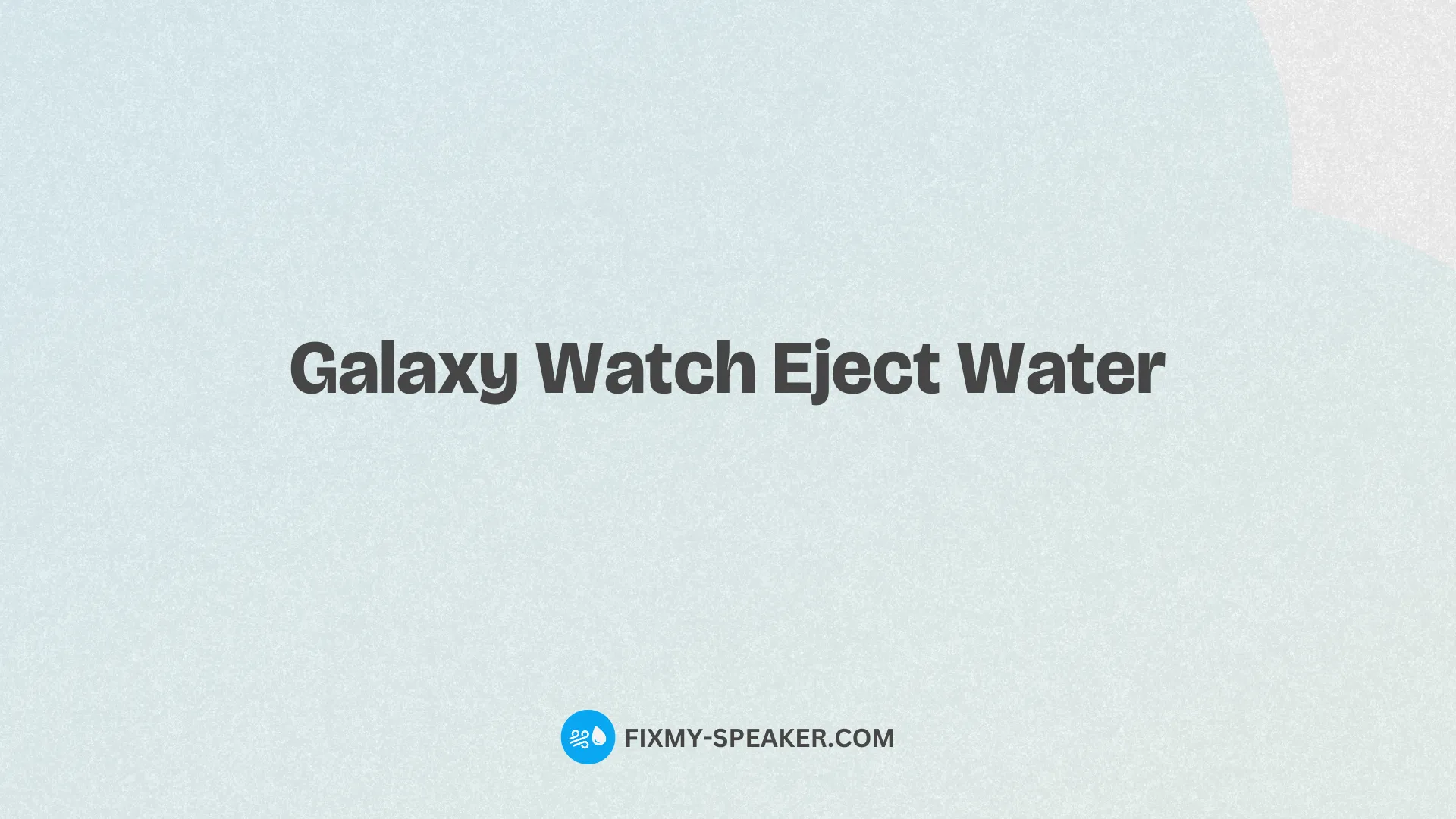
Understanding Water Damage in Galaxy Watches
Sometimes, our beloved gadgets like the Galaxy Watch can have an unexpected shower, leading to water getting trapped inside.
This isn’t just about the watch looking wet; water can muffle the sound, making notifications hard to hear. It can even lead to long-term damage if not addressed quickly. That’s why learning how to eject water from your Galaxy Watch is essential.
It’s a simple process that can save your watch from water damage, ensuring it continues to function correctly and keeps you up to date with your notifications without any hiccups.
How Fix My Speaker Can Help
Fix My Speaker is an innovative tool designed to rescue speakers from the clutches of water and dust. But it’s not just for phones. For your Galaxy Watch, the tool provides a quick and easy solution to eject water.
By using sound wave technology, it generates sounds at different frequencies. These frequencies are adept at pushing water out of your watch’s speaker, helping it dry faster and restoring clear sound.
Imagine giving your Galaxy Watch a mini spa day, ensuring it comes out sounding crisp and clear.
Optimal Use of Sound Wave and Vibration Modes for Galaxy Watches
Your Galaxy Watch is no ordinary gadget, and Fix My Speaker understands that. With two powerful modes – Sound Wave and Vibration – it offers a tailored approach to ejecting water.
The Sound Wave mode uses precision-crafted frequencies to shake off water droplets, while Vibration mode gives your watch a gentle nudge to let go of any stubborn water or dust particles. Using these modes 2-3 times can significantly enhance the clarity of sound from your watch, ensuring you never miss a beat or a beep.
When to Seek Professional Help
While Fix My Speaker is excellent at helping your Galaxy Watch eject water, sometimes the water might be too stubborn or the speaker might have other issues. If, after trying both the Sound Wave and Vibration modes a few times, you don’t notice any improvement, it could be time to visit a service center.
Professional technicians can check if there’s more to the water issue, ensuring your Galaxy Watch gets the expert care it might need.
Frequently Asked Questions
How can I activate the galaxy watch eject water feature?
To activate the eject water feature on your Galaxy Watch, navigate to the quick settings by swiping down from the top of the watch face. Look for the water drop icon and tap on it.
This action will enable the Water Lock mode. Then, firmly tap the Home button to start the process of ejecting water from the speaker.
Is it safe to use the galaxy watch eject water feature regularly?
Yes, it is safe to use the eject water feature on your Galaxy Watch regularly. This functionality is designed to help maintain your device’s speaker clarity after exposure to water. Regular use, especially after swimming or getting the watch wet, can help prevent speaker blockage and maintain sound quality.
What should I do if the galaxy watch eject water function does not work as expected?
If the eject water function on your Galaxy Watch is not working as expected, ensure that your watch’s software is updated to the latest version. If problems persist, try restarting your watch. Should issues continue, contacting Samsung Support for further assistance would be advisable.