Headphone Speaker Cleaner
Refresh your headphones with our speaker cleaner.
MODE
PRESS TO EJECT WATER
Fix My Speaker is a cool tool that helps your headphone speakers work better. If your headphones start making weird noises or don’t sound right, this tool can help.
It’s like a magic cleaning buddy for your headphones. When dust or small bits get stuck in your headphones, they might not sound as good as they should. Fix My Speaker plays special sounds that can shake out the dust and make everything clear again.
Think of it as using a gentle broom to sweep away the mess from your headphone speaker cleaner, making your music and games sound perfect once more. This is a smart way to take care of your headphones and keep enjoying your favorite tunes without any trouble.
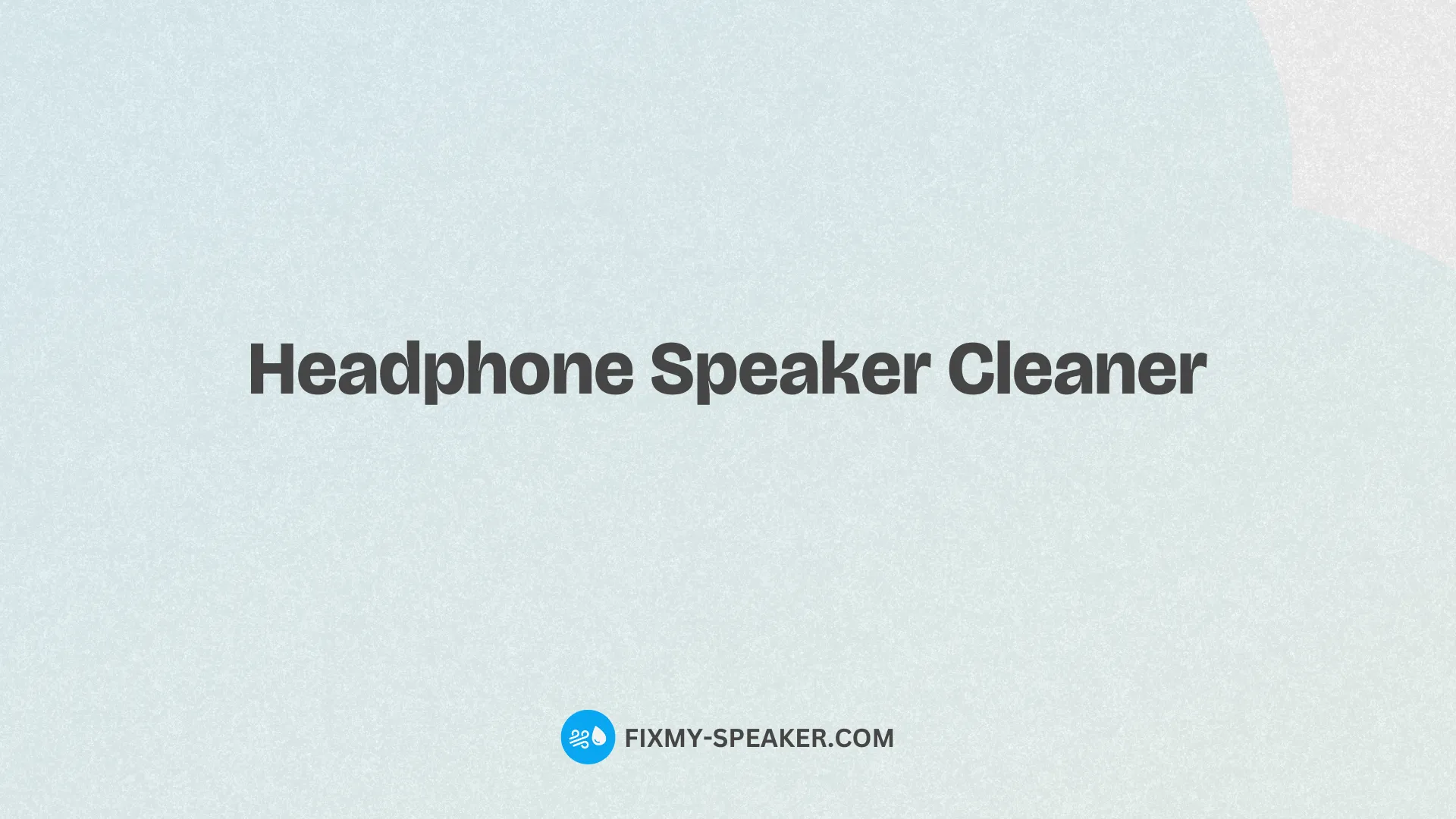
Why Your Headphones Deserve a Clean-up
Think about all the places your headphones have been – the gym, public transport, even just around the house.
Over time, they gather dust and sometimes even get a little wet. This is where a headphone speaker cleaner comes into play. Not only does it help maintain the sound quality of your headphones, but it also extends their lifespan.
Regular cleaning using the right tool can prevent buildup that often leads to sound distortion or, worse, permanent damage.
How a Headphone Speaker Cleaner Works
The secret behind any effective headphone speaker cleaner lies in its ability to use sound waves or vibrations to dislodge unwelcome particles. Fix My Speaker, for instance, employs a combination of sound wave technology and a vibration mode to gently but effectively remove dust and water from your headphone speakers. Sound waves are utilized to break up and eject particles from the speaker housing, ensuring clear sound without any invasive procedures.
Choosing the Best Mode for Your Headphones
Every pair of headphones is unique, and so is the way they collect debris. This is why having options is crucial. The sound wave mode is perfect for dislodging finer particles and water, whereas the vibration mode tackles larger dust particles.
Using both modes in succession, as recommended by Fix My Speaker, ensures a thorough cleanup.
It’s about understanding what your headphones have been through and selecting the mode that best suits their current condition.
When to Clean Your Headphones
You might wonder how often you need to clean your headphones.
The answer varies depending on usage. If you’re frequently using them in environments prone to dust or moisture, you’ll want to clean them more regularly.
As a general rule, giving your headphones a good cleaning once every month with a headphone speaker cleaner can prevent any buildup and keep your audio experiences crisp and clear. Always remember to check for visible signs of dust or listen out for any distortions in sound quality – these are clear indicators that it’s time for a clean-up.
What If Cleaning Doesn’t Help?
There are instances when even the best headphone speaker cleaner might not resolve sound issues.
This could indicate a deeper problem, possibly one that requires professional attention.
If you’ve used both the sound wave and vibration modes a few times and haven’t noticed any improvement, it might be time to visit a service center. An expert can diagnose if the problem lies beyond just needing a clean and suggest the best course of action to get your headphones back to their best state.
Frequently Asked Questions
What is the best method to use a headphone speaker cleaner safely?
To safely use a headphone speaker cleaner, always start by turning off your device and unplugging it if it’s wired. Follow the cleaner’s instructions closely, typically applying a small amount directly to the speaker or using a soft, lint-free cloth to gently wipe the area.
Avoid over-wetting and ensure the headphone is dry before using it again.
Can using a headphone speaker cleaner improve sound quality?
Yes, employing a headphone speaker cleaner can notably improve sound quality. Dirt, dust, and earwax can accumulate over time, muffling audio output.
A thorough cleaning removes these obstructions, restoring clear, crisp sound.
How often should I clean my headphones with a headphone speaker cleaner?
The frequency of cleaning depends on usage and environment. Generally, a monthly cleaning is recommended for regular users. However, if you frequently use your headphones in dusty or dirty environments, consider cleaning them bi-weekly to maintain optimal performance and hygiene.