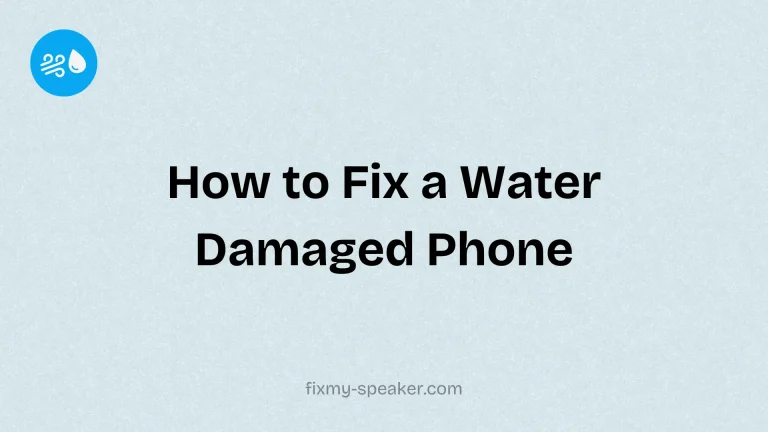Bluetooth speakers have become an essential gadget in today’s tech-savvy world, enabling seamless music streaming and hands-free communication. However, like any other electronic device, they may occasionally malfunction or need resetting to improve connectivity or resolve performance issues. Knowing how to reset a Bluetooth speaker can swiftly solve many hassles, including unresponsive controls or pairing issues. This guide will cover the ins and outs of resetting your Bluetooth speaker, ensuring you’re prepared for any hiccup, and provide additional insights into maintaining peak performance.
Why You Might Need to Reset Your Bluetooth Speaker
Bluetooth speakers can encounter a variety of issues that a simple reset might solve. Here are some common scenarios:
– Pairing Problems: If you can’t connect your devices, resetting the speaker can clear any faulty pairing records.
– Unresponsiveness: Sometimes, speakers may freeze or lag in response, necessitating a reset.
– Audio Distortions: Unexpected audio disruptions may signal a need to reset the device.
– Firmware Upgrades: After updating your speaker’s firmware, a reset may help implement the changes effectively.
How to Reset Your Bluetooth Speaker
General Steps for Resetting Bluetooth Speakers
Not all Bluetooth speakers reset the same way due to differing models and manufacturers. However, the following general steps can be a good starting point:
- Power Off the Speaker: Make sure your Bluetooth speaker is completely turned off.
- Press and Hold Specific Buttons: Most commonly, you will need to press and hold the power button and Bluetooth button simultaneously. Consult your device’s manual, as the exact buttons may vary.
- Wait for Indicators: The speaker may flash LED lights or emit a notification sound indicating a reset.
- Turn the Speaker Back On: Switch the speaker back on and attempt to pair it with your device anew.
Brand-Specific Reset Methods
Resetting JBL Bluetooth Speakers
- Ensure the Speaker is On.
- Simultaneously Press ‘Volume Up’ and ‘Bluetooth’ Buttons: Hold these for about 5 seconds.
- Look for LED Light Change: The light should blink, indicating the reset.
Resetting Bose Bluetooth Speakers
- Plug into Power and Turn On.
- Hold Power Button for 10 Seconds: The speaker should reset, displaying changes in LED indicator.
Resetting Sony Bluetooth Speakers
- Turn Off the Speaker.
- Hold Power and ‘Volume Down’ Simultaneously: Wait for about 10 seconds.
- Look for Blinking LED Lights: This indicates the reset process is complete.
Effective Tips for Maintaining Your Bluetooth Speaker
- Regular Software Updates: Keep your speaker’s firmware updated for optimal performance.
- Clear Pairing List Frequently: Regularly delete outdated connections to avoid clutter.
- Proper Charging Practices: Ensure your speaker is charged with recommended chargers.
- Stable Firmware: Avoid unsupported or beta versions of updates unless suggested by the manufacturer.
Related Topics: Enhancing Your Bluetooth Speaker Usage
Improving Battery Life
- Lower Volume: Keep the volume at moderate levels to conserve energy.
- Turn Off When Not in Use: Prevent battery drain by turning the speaker off when idle.
Boosting Audio Performance
- Proper Placement: Position your speaker away from obstacles to enhance sound quality.
- Use Equalizer Apps: Tailor sound settings with apps to suit your preferences.
FAQs on Resetting Bluetooth Speakers
1. How often should you reset your Bluetooth speaker?
Resetting only when necessary—such as during performance issues—is ideal. There’s no strict schedule for resets.
2. Will a reset delete all pairing information?
Yes, resetting a Bluetooth speaker will generally clear all existing pairings.
3. Why is my speaker not resetting?
Ensure you are following the correct button combination as per your speaker’s manual. If problems persist, consult the manufacturer’s support.
4. What if a reset doesn’t solve the issue?
If resetting doesn’t work, consider contacting customer support or checking for potential hardware issues.
Conclusion
Understanding how to reset your Bluetooth speaker equips you with a straightforward solution to frequent connectivity and performance issues. Follow the manufacturer-specific guidelines detailed above for successful resets. Regular maintenance and updates can enhance your device’s longevity and performance, allowing you to enjoy hassle-free audio experiences. Keep this guide handy for the next time your speaker needs a quick reset or tune-up, ensuring it remains an indispensable part of your tech collection.
If your phone speaker gets muffled or water damaged, then use Speaker Cleaner to remove water and dust from your speaker.